
Samplr is an iPad app that takes the art of performing audio samples in realtime to a new level. With a beautiful interface designed for performance, the ability to touch audio waveforms directly, 6 sample slots and 8 play modes there is a lot to like. Though this is a software app, it feels like a musical instrument.
Samplr was released in 2012, so it has been in the App Store for 8 years, yet a loyal following of musicians is performing with it today and new videos are showing up on YouTube. That’s a long run for a software app.
I spoke with the designer of Samplr, Marcos Alonso, to learn about the story behind the design of this instrument.
While studying Computer Science in Barcelona, which has Europe’s second-largest research department for music and audio, Marcos started working with the Music Technology Group. In the research lab, he worked with a small team to develop Reactable and started a company to bring it to market in 2009. Reactable is a musical system where players can move physical objects around on the surface to create a composition using synthesizers, effects, and samples. It has been used on stage by a number of musicians including Bjork.
Your title on LinkedIn is Music Interaction Designer.
At Apple, my job is mostly interaction design. I’m on a team that designs the UI and software for all of the products. I’ve been on that team for 6.5 years. I define myself as a music interaction designer because I like those 3 words a lot. I don’t think it is an actual title. Those are my 3 passions, music, interaction design, and pure graphic design. My biggest passion is how to design interfaces that a musician can control and make music with a computer, the best way possible using new technologies.
How did you start working at Apple?
After working on Reactable for 9 years, I wanted to work on a different instrument. I had an idea a long time ago, that ended up turning into Samplr. I launched it in 2012. Apple saw the app and knew my work on Reactable, and hired me. I started working at Apple in 2013.
Samplr and Reactable take very unique approaches to instrument design. What motivates you to create these types of instruments?
I feel there are really good tools to make music on a computer, but then it is hard to take that to a live performance. My interest is more about how to perform electronic music live. Something is missing at live shows, there is a connection with the performer that is lost, that you get with an acoustic instrument. Improving that connection has always been my biggest passion. That’s partially why I started working on Reactable.
Samplr appeared to arrive in the App Store fully baked. People still love it today and it was released 8 years ago. Can you talk about how the idea began?
In 2005, we were working on Reactable and this was before the iPhone. I was designing the visual parts, the waveforms, and the objects. One day I had audio waveforms on the large multi-touch display and I started thinking about what you could do by touching the waveform directly with your fingers. That was the first idea for the project. At the time I was too busy with Reactable so I just wrote it down, along with some ideas around it. I was curious about it but didn’t know if it would be useful. The technology at the time was not ideal for precise control, but it worked well for the Reactable blocks.
I remember when the first iPad came out, at that time I realized it would be the perfect platform for this idea. You can take it on stage, it has a great interface. So, I started thinking about the idea again.
Here’s an early sketch from 2007, there is nothing left from that sketch in the app except for the looper.
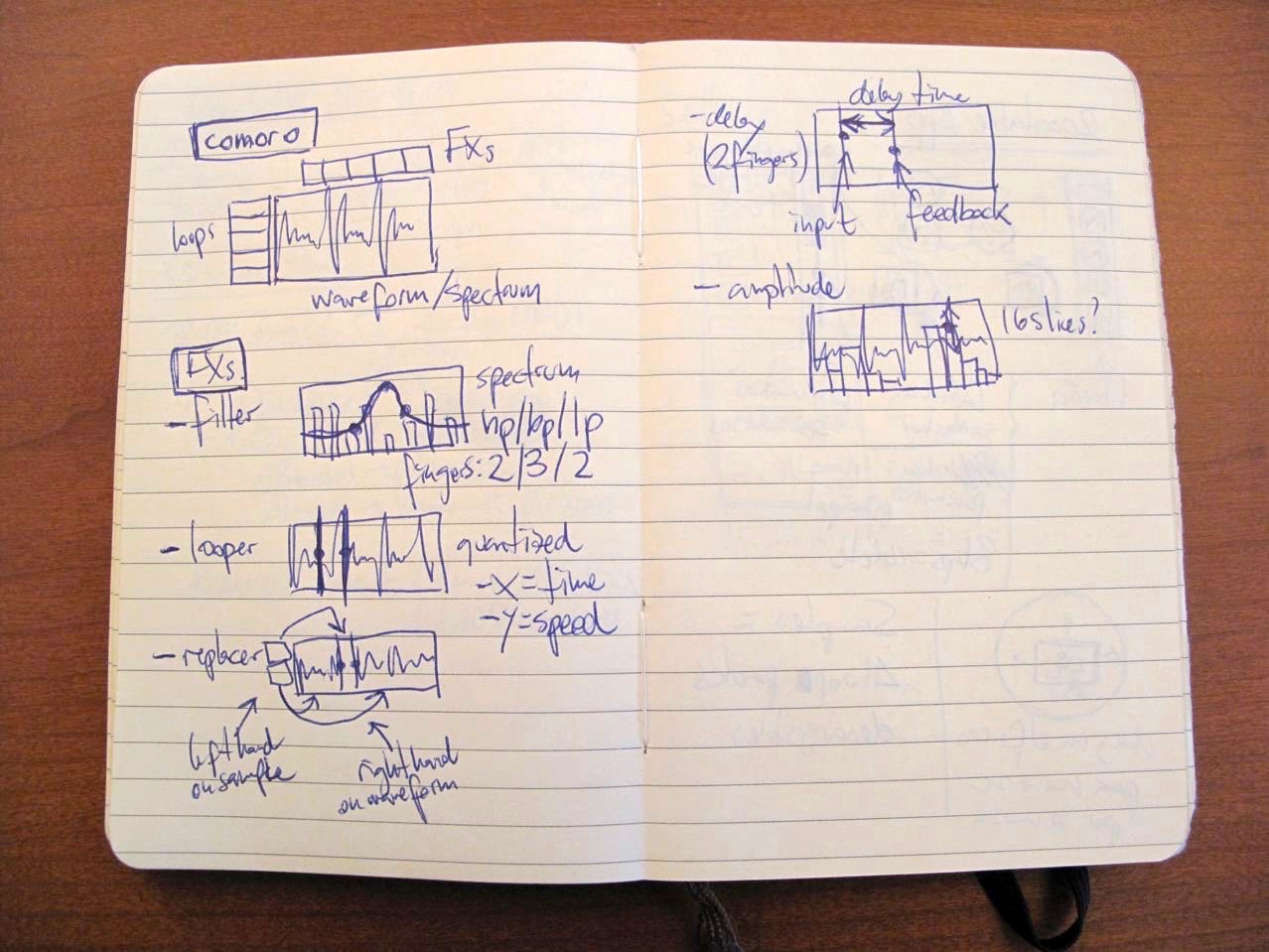
I imagined using 3 fingers to control the filter or envelope. Using 2 fingers would make it a high-pass filter, 3 fingers would make it a band-pass. I was thinking how do you do things like that with multi-touch gestures.
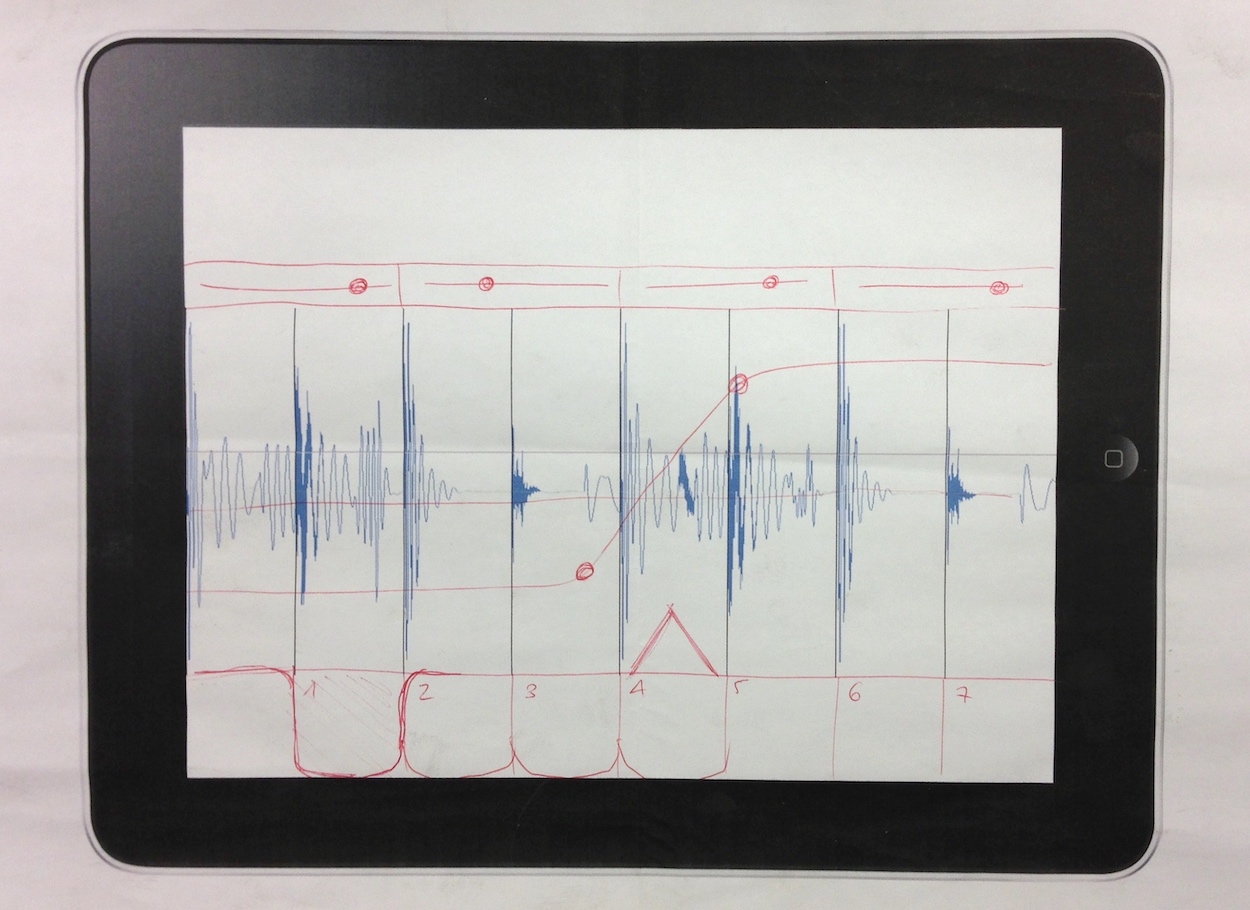
The iPad was not available in Spain at the time. Before I was able to get an iPad, I printed it out in actual size and printed a waveform of a one bar loop on paper. I wanted to check if the slices were thick enough so you could play the 16 slices of a bar. I thought it was good and liked the size. That’s what made me realize this idea could work on the iPad.
That’s how it started. In 2012 I decided to work on a more personal project and I wanted to develop everything myself. I saw it more like a personal hobby on the side, and I didn’t know if the idea could work. There was something interesting about it, but I didn’t know if it would be useful musically.
Prototyping
I started prototyping ideas of different ways to touch the waveform. I tried a million things and settled on the 8 modes in the app. Tap to play a slice, use 2 fingers to make a loop, arpeggiator, e-bow, tape, scratch, keyboard and loop player.
The recorder for the touches. Since you control everything with touch it is impossible to write things on a piano roll. I thought the sequencing had to be the recording of the touches. That’s why the only way to sequence things is by recording the actual position of fingers on the screen. I haven’t seen this in other apps, but I think it works well for Samplr.
Something I really like about the idea is you just record things live. You can make a one-bar loop, and with a different sample make a three-bar loop. This is very easy to do in Samplr and I think it is very musical to have things that repeat at different intervals.
What drove the design of the user interface?
When you are designing an instrument, most of the time you are designing the limitations of the instrument. Those limitations are what gives the instrument a special sound or character.
One of the goals of the app was to make a live instrument, like a guitar or keyboard. Something completely self-contained that you can grab and go on stage with or use to jam with your friends. Everything is on the main screen and the UI never changes. While working on Reactable, we defined a few principles of what we thought a good live instrument should be. One of those was that the UI should never change. Unlike apps where the UI changes when you have to dig into menus and open panels. When you are performing live you don’t have that much brain bandwidth, you have to keep things simple. This the UI, it is always the same, and this is how the instrument works. This was one of the design principles.
When you are designing an instrument, most of the time you are designing the limitations of the instrument. When designing a knob, someone has to decide where it starts and where it ends. Those limitations are what gives the instrument a special sound or character.
The effects section is very simple. People ask why it doesn’t have a band-pass filter? I wanted the use of effects to be as quick as possible. If you need a filter, you can turn it on with one tap. I didn’t think of Samplr as a composing tool, I wanted it to be something you can use very fast. Once you know where things are you can start jamming quickly.
Computer interaction in the music world drives innovation.
Most of the innovation in the world of human-computer interaction happens in the music world. Making music with a computer is so demanding in terms of interaction. The first ever multi-touch device, before the iPhone, was the Lemur , a controller for audio and music. When you are controlling music it is very demanding in terms of precision and timing, so it’s way more demanding than writing an email. I think that is why most innovation in interactions for computers start in the music world. It took a long time before computers got to a point where you had a big display with multi-touch, that was super fast and super precise. That is part of the reason Samplr could happen, because of the iPad, which didn’t exist before.
The technology wasn’t there before for a detailed touch screen where you can display the waveform and touch it. It has to be multi-touch, it would feel very limited if it was single touch. It was the right time for something like Samplr, in terms of where the technology was when I made the app.
What was it like releasing the app for the first time?
I had no idea if it was going to work, I have a friend that is an amazing musician. When I put an early version of the app in front of him, he couldn’t even make one sound. How do I make music with this?
I knew it was unconventional. I had no pressure at all. It was a hobby project I was making for fun. I wanted to try crazy things, ideas I thought could work but I did not know for sure. Initially, it’s hard for some people to switch to the way it works because it is different from traditional music apps. The people that get how it works, really love it for some reason.
Part of the reason it is unconventional is that I had no pressure, just experimenting with ideas. I didn’t think it was going to go anywhere since the App Store is so big. I thought some people may see it and that it would disappear in a few days.
Less than a week before I launched the app I decided to charge for it. I didn’t see it as a way to make money.
Are you surprised by how people use Samplr?
I didn’t think people would use it to compose music. I thought people would make songs somewhere else then load it in Samplr. That’s why there is no panning control. If the sample has panning, Samplr will respect it.
People still use it constantly for video and music, and to compose music. Even big artists and sound designers are using it. Musicians that inspired me to make the app are using the app. Apparat’s music was a big inspiration while I was making the app. He saw it, loved it and started using it. He is still using it live. Very cool that the sounds that inspired the app, are getting used by the musicians that created those sounds.
I had this idea, can you make music by touching the waveform. I feel like Samplr is the complete development of that idea in my head. I can think of other play modes, but these are the ones that made more sense to me at the time. Conceptually, what I wanted to do or say with the idea, everything is in Samplr.
I like the idea of not changing it. I think people are very attached to it because it has not changed. Every time you open it, you know how it works. if I keep adding buttons, moving things around, it breaks that muscle memory.
I’ve seen reviews saying they would pay for an update just to support the developer.
I enjoy reading the comments and people that use the app have been really nice. Most comments start with the app is great, I love it, then it turns into could you add this feature. I understand people are attached to it and the way it adapts to their workflow.
With creative people, everyone has their workflow. It is really hard to make something that hits every workflow. I think that is why they ask for features, and changes because they want to adapt it to the way they work. I’m happy to add things, but it is hard. There are so many possible directions the app could go. I’ve been trying to focus on the big feature requests that a lot of people will benefit from. I’ve added support for Audiobus, copy and paste, etc. because I thought a lot of people would benefit from those changes.
Is there an update coming for Samplr?
There is an update coming and beta users are testing it now. The main new feature is Ableton Link. I’ve been testing with Audiobus and AUM and it is working well.
Ideas of how the app could be better might be a version 2 app, a different app. If I go back to working on music apps, I’ll probably focus on the ideas I have for new apps and instruments I’d love to work on.
Did you do a lot of work on the multi-touch aspect?
It is pretty raw, I did not use many Apple libraries. When we were working on Reactable, it was developed on Windows, Mac, and Linux systems. All of the code we wrote was multi-platform. The code was pure C++, OpenGL. That’s what I knew so that’s what I used for Samplr. I have a canvas where I can render in OpenGL, the position of touches on screen from iOS, and an audio buffer to write to and that’s pretty much it. Even the buttons are custom OpenGL buttons. At the time I did not know objective-C and didn’t want to learn it. Now I work for Apple and write objective-C.
What percentage of the app is C++?
I would say 98% of the app is C++. The only things that are not C++ are the file menu and every call to the system. Everything else is C++ and OpenGL. If I were to do it again I would do it differently. This was also the first time I wrote an audio engine from scratch.
How did you implement the graphics?
The whole app is 3 textures, 3 images. One is the background, one is the numbers, and then one file is one square with all of the icons. It is extremely efficient. The way I render lines in OpenGL is very raw. If I were to use core animation they could look better.
Were there other inspirations for the design?
It all starts with the idea of playing electronic music live. When you listen to rock music, you can imagine the performers playing those sounds. I’ve always struggled with this for electronic music. I love electronic music. Connect the sound to the gesture. I’m constantly thinking about how I would perform these sounds like an instrument. What would be the best way to perform this as an instrument? I think a lot about ideas for instruments and interactions while listening to music.
I remember one song, in particular, I used while developing Samplr. I listened to this over and over and tried to imagine how you would make these sounds with a touch screen.
In Which Our Hero Is Put Under a Spell by Dntel on Spotify
It is that missing connection between the sound and the way you perform it. I have many ideas for music apps and want to get back to them. Instruments are my passion and the act of making music is my biggest passion, but I don’t make music myself.
How do you feel about Samplr now, 8 years after its release?
Good things come from having the freedom to think about things without pressure and come up with things that are true to you.
I’m very proud of this project. Good things come from having the freedom to think about things without pressure and come up with things that are true to you.
When I released Samplr, most apps were either copies of hardware instruments or ports of computer software that was designed for a mouse. There weren’t many apps trying to use the multi-touch interface to make music in a new way. That was part of the goal with Samplr. To be one of the few apps taking advantage of the multi-touch interface.
Is there a way your customers can help you?
Leave a nice comment on the App Store , it really helps.
Conclusion
My motivation for Synth Talk is to highlight the thought, effort, and philosophy that goes into designing a product. The story of how Marcos created Samplr shows a real passion and vision that resulted in an instrument people have played and performed with for the last 8 years.
There will be more articles to come highlighting the person and the process behind the app. Check back here or subscribe to the newsletter if you would like to hear more Synth Talk.
Links
If you have suggestions or topics you want covered please contact me. 🙂

